How to crack windows 7 administrator password without any software
How to Crack a Windows 7 Password (with Pictures)

Therefore you no longer will have to worry if you and need to get it fixed urgently without having to resort to monetary services. You should now see the Parted Magic desktop. In this article, we will briefly discuss five different methods to. No mather how,when you realize you have forgotten password,you may try everthing you could do as there are many works waitting for you. If you ever forgot Windows 10 user or admin password in the past, you knew very well how frustrating it could be.
Windows 7 Password Hack Without Cd or Software
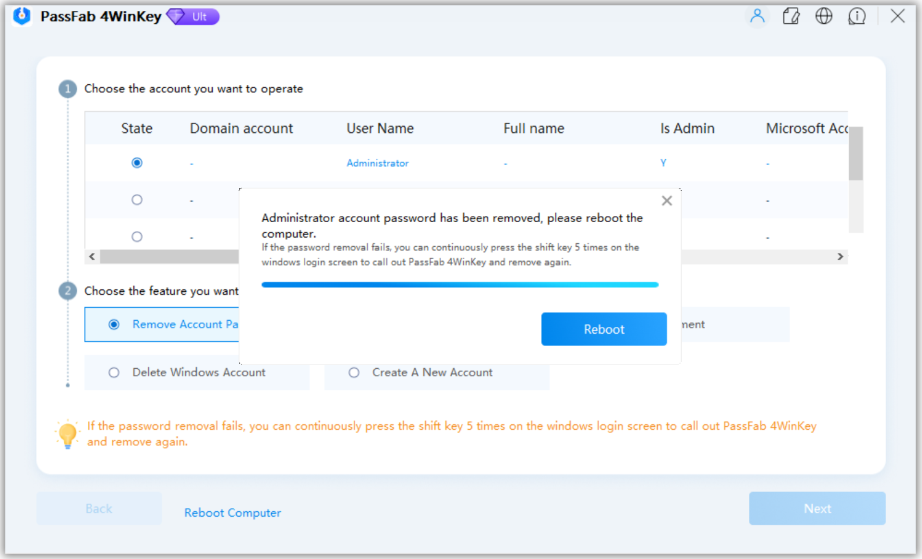
But if all else fails then you can fall back on Androidphonesoft Windows Password Recovery as a reliable utility to reset your Windows 7 password. The most complicated and time consuming solution is Hast Suite. Step 2: Now insert the pre-created password reset disk into that computer. Step 3 It now needs to know the path to the registry to load. Step 4: Simultaneously press Shift + F10 to bring out Command Prompt dialog. Now execute the following command: cat winpass1. But there are different ways to get around a logon password without even knowing it.
Crack Administrator Password in Windows 7 Easily and Quickly

Shortly, you will see the boot menu, where you need to choose Parted Magic. This will open up the Command Prompt. Current Status: No pre-created password reset disk. Personally I have used this program on quite a few machines, and have never had an issue. Step 8: Finally you will see an screen about the error details. I hope this has helped you out of a sticky hole. Now, you will have to redo the initial steps to rename the backup copy of the sethc file to its original name.
How to hack Windows 7, 8, 8.1 & 10 Administrator password with and without any software or installation CD/Reset disk.
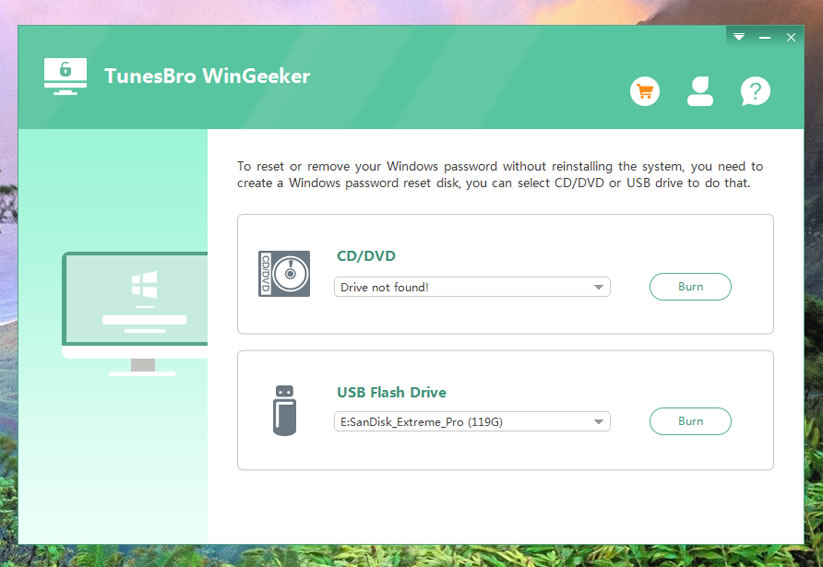
Step 2 : To import the hashes into Hash Suite, launch the software and click on 'Local Accounts' in the Import menu. All of the italics you can change to whatever you like. The next thing you want to do is to replace the original sethc. Boot up the machine as normal, but at this point you will need to enter the boot menu. Please note that I chose another account Richard virt in the screenshot below. One of the first things you have to do upon setting up your computer is creating a Windows 7 password reset disk.
Top Way to Reset/Remove Windows 10 Password without Reset Disk or Third
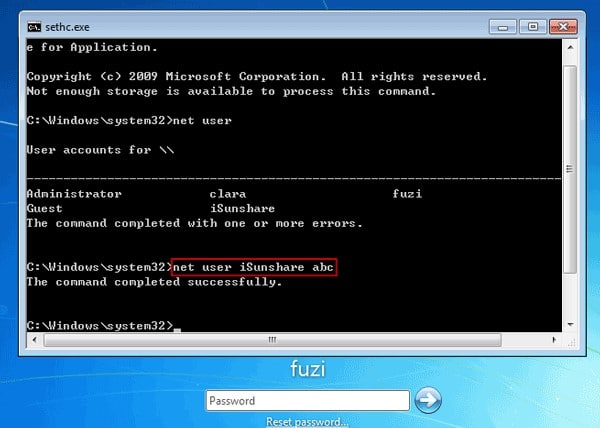
Press enter after you put the password. This is usually F2 or Esc or Del key, but the key to be pressed will be displayed during boot-up. It is only designed for changing the password of your administrator accounts if you ever forget it. Then you will see the Command Completed Successfully. Click on that to open it in Notepad.
How to Break Windows Password ?

As you can see, bypassing the required Admin password when set on Windows 7 is very simple. Besides, it does not require any related professional knowledge. You should be able to find a file with the name sethc. There is an that you should check first though, as the creator of the program has addressed some issues you may come across. How to Reset Windows 10 Password without Third-party Software You might thought an installation media only can be used to install or repair system. If you are uncomfortable with this then please use the recommended tool above.
Crack Administrator Password in Windows 7 Easily and Quickly

With no expection, you can sign in the Windows 10 machine with your Microsoft account. You might take a look at the Part 2 and then determine which method is the best. Thankfully, there is a simple way to get back into Windows 10 as long as you have a Windows installation disc, then you will remove Windows 10 password without any software. Select Windows 7 system and a user account that you hope to reset password in the user list, then click the password reset button to reset the password. Step 4 Remove Windows 7 User or Admin Password You should now be able to see several options on the software interface. Select the administrator account from the list, then click the Reset Password button to remove the forgotten password. Enter a new password and then keep confirming until the password has been reset.
5 Best Ways to Reset Windows 10 Password without CD or Disk

Conclusion In this guide, we have listed the most favorite ways to reset Windows 10 password however if you have no computer skills then we will recommend to use TunesBro WinGeeker Ultimate tool. With the several useful suggestions listed below, you can easily and it is no longer a problem. In comparing with others methods this method is safe because here just I am introducing you a simple one more function to reset windows 7 password without disk and in a matter of requirement you are not require anything such as command prompt, software or internet to Windows 7 password hack. This one requires you to state where the path to the registry is. You computer is likely to contain crucial information, maybe it's personal or professional. The intuitive design of this software made the usage of this program extremely easy.
How to hack Windows 7, 8, 8.1 & 10 Administrator password with and without any software or installation CD/Reset disk.
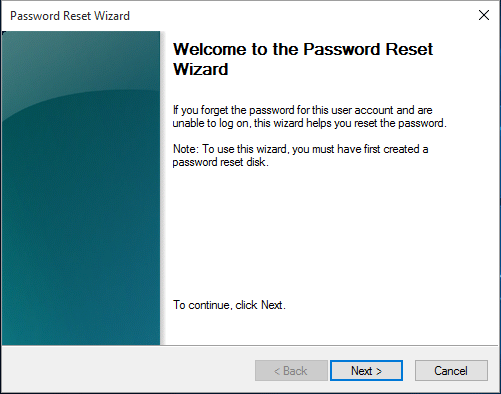
Then you keep searching the internet. But they can function well beyond these features. Using a password reset disk is a very common option to. If you have any compressed or encrypted files that were originally created by Encrypting File System , these will also be deleted. On the other hand, the average user may not be proficient in using such software.
Easy Ways to Bypass Windows 7 Ultimate Password
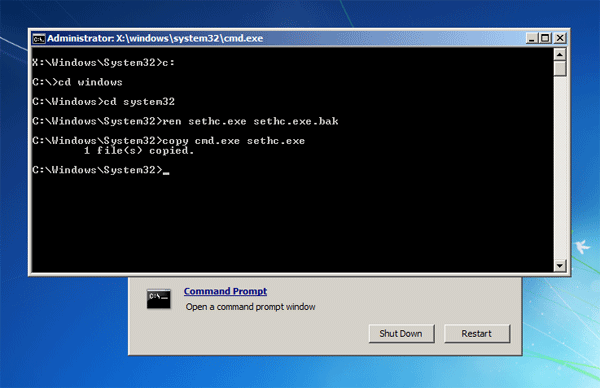
However, if you forgot making a reset disk as we mentioned above, then no worries. Again it will give you some options, although the suggested one will be the right answer, so just hit Enter. Current Status: Just one administrator account. Using a Windows 10 installation media, you also can reset lost Windows 10 password without reset disk or third party software. Password protection adds another level of security to your computer. Reinstall will erase all the data.
Visual studio 2013 free download for windows 8.1 64 bit
Five nights at freddys apk free download full
God hand psp iso google drive
